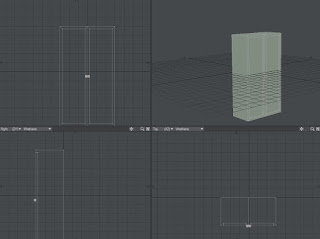After creating the walls on LightWave modeller I focused on creating the models that would be in the level. I also used Blender to make some models at home since I don't have access to Lightwave. I started to create all the furniture that is shown in the design pack to scale to help me put them in. I have also decided to use light wave layout rather than using unity game engine because of it is not compatible with some of the formats output by lightwave modeler with textures. Also the ease of controlling the camera. I started with making a bed which is the model I'd say hat I spend the most time on. It I simply used cylinders and cubes and manipulating those shapes using the extrude, move, copy, bevel and smooth options in various places.I used the point selection tool and move tool to create slight bumps on the blanket area to show that its not all neat.I decided to use procedural textures rather than UV textures because it is quicker and an easier way of texturing with more room of changing while seeing a preview of the model in real time rather than changing the UV map every time you get it wrong. Also procedural textures work with Lightwave layout mode which i will be using to make the walk though.
After making the the bed model I worked on using the right right textures for it. My initial idea for the hospital was to tell a story that it has been a while since something has gone wrong in it. So I wanted some of the furniture to look a little old, starting corrode and decay to show death. I used a metal texture with a slight corrosion pattern on it which I used on the frame of the bed. I also found two different fabric textures for the pillow and the mattress. I also found another fabric looking texture to be used with the blanket making sure the slight bumps I made would be visible.I had to experiment with the texture scaling to see if I got the sizes of each texture tile right.
After modelling I started to texture the door using procedural textures just as before. I selected polygons that would represent different parts of the door such as the door frame, the actual door and the door knob. I then named the different polygons with suitable names so its easier for me to find them using the surface editor. I then added the different textures for the objects i previously named. I used different colored wood textures for for the actual door and the door frame so you can see the door frame frame from the door and to make it more realistic.
After modelling the door I started to make a medicine cabinet as shown in the design pack. I simply used cubes and manipulated them using bevel and extrude commands to put them together allowing me to make this model.
I then began to texture the medicine cabinet using different wood textures similar to the door by so the difference between the rest of the cabinet and the doors is apparent.
I then started make the the windows using a cube again using the slice tool to make subdivision in the cube and then extruding and beveling them to my needed shape/model. I wanted to keep it as simple as possible for render time purposes and the time taken to do the actual models.
After making the model for the window I began to texture it. I Reused the texture that was used for the door and used a another texture to represent the glass. I had to use one with a blurred image outside because it is not actually transparent and i wanted to make it look like it is. I used procedural texture with a cubic pattern and change the scale and potion of the texture to make it look more fitting.
I worked on this chair using blender at first and then imported it to light wave. for this I simply created a cube with lots of subdivisions. Then selected the divisions on the 4 corners and extruded them out to create the legs for the chair.Then selected the subdivision on one edge and then extruded them out to get the backrest. I also used the smooth option to make parts of the chair smoother.
I then used a wood texture that was used before to texture the chair.I use procedural textures for this one too because of its ease to used and the time taken to do it. This was one of he more simpler models for the level, I didn't want to add any more details to the chair because I wanted to keep it simple and low poly count.
I then made a table which was one of the simplest models on the level, I used a cube and subdivision with the selection tool and extrude option to create the legs. I then used a wood texture that was previously used. I then re scaled it and used on the table. I used a different more darker texture on the legs of the table. to make it look like I used a different type of wood on it.
I then used the 2D image made using adobe illustrator to create a 3D version of it using the extrude option. I also made spaces where all the doors and windows will go so I can easily put them in when making the level. I made a ground floor and extruded them to a reasonable height that would represent the walls.
I used a normal wall texture that was seamless so the viewers can tell its repeated and it worked. I had to experiment with the scaling and positioning of the texture to make sure the sizes and the location where the texture is repeated is right.I also imported the scaled figure from moodle to make sure all my objects are scaled properly and luckily there were no problems with scaling.
Shown below are the links to all the textures I've used for this, I have reused most of the textures such as wood as stated before.
Textures
Bed Mattress
http://www.definingelegance.com/media/Peacock_Alley/Box-Spring-Cover/ivory.jpg
Bed Frame
http://www.imageafter.com/dbase/textures/metals/b16metals022.jpg
Bed sheet
http://images.naldzgraphics.net/2010/09/33-white-fabric-texture.jpg
Pillow
http://www.pillowsxpress.net/cscart302U/images/detailed/0/640-AntiqueTexture.jpg
Door frame
http://allroundnews.com/wp-content/uploads/2012/02/seamless-wood-texture-free-40.jpg
Door
http://allroundnews.com/wp-content/uploads/2012/02/seamless-wood-texture-free-41.jpg
Door knob
http://feelgrafix.com/data_images/out/11/851577-metal-wallpaper.jpg
Medicine cabinet, Chair and windows frame
http://bgfons.com/upload/wood%20_texture3178.jpg
Walls
https://blogger.googleusercontent.com/img/b/R29vZ2xl/AVvXsEizk8F0F8BzdHgBx_GxrJrR37Do9PWMWlvxg46M4ncdjYq0oQ1TaMHrbuiETEU-BKp5xKrFGHVkWCBggI3c4-Jv9Rw5_0nPW3S6xrjXvaax8EnMx58CZe8L1SAJz_USkBeuhOkZsSdZKQ/s1600/Seamless+wall+white+paint+plaster+stucco+texture+02.jpg
windows glass
http://images.designtrends.com/wp-content/uploads/2015/12/18095143/Wrinkled-Glass-Texture.jpg
Floor
http://orig02.deviantart.net/ed03/f/2014/054/8/b/marble_floor_tiles_texture__tileable___2048x2048__by_fabooguy-d77on2v.jpg